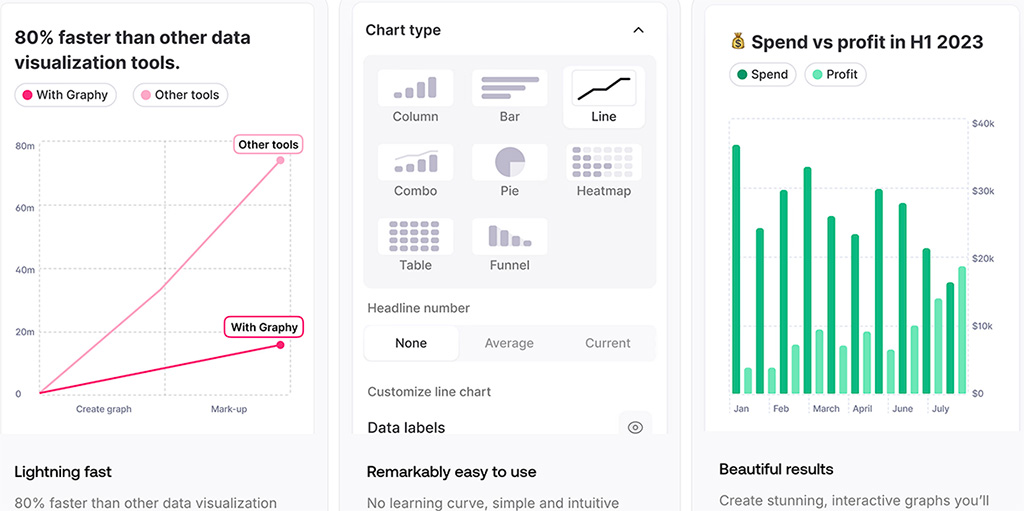vue-chartjs 是一個透過整合進 vue 的原件簡單在 vue 裡使用 chart.js 繪製圖表的套件,簡單說明使用方式。
首先安裝 vue-chartjs
pnpm add vue-chartjs chart.js # or yarn add vue-chartjs chart.js # or npm i vue-chartjs chart.js
要在 vue 裡使用要 import
import { Bar } from 'vue-chartjs'
建立範例 component BarChart.vue 如下:
<template>
<Bar
id="my-chart-id"
:options="chartOptions"
:data="chartData"
/>
</template>
<script>
import { Bar } from 'vue-chartjs'
import { Chart as ChartJS, Title, Tooltip, Legend, BarElement, CategoryScale, LinearScale } from 'chart.js'
ChartJS.register(Title, Tooltip, Legend, BarElement, CategoryScale, LinearScale)
export default {
name: 'BarChart',
components: { Bar },
data() {
return {
chartData: {
labels: [ 'January', 'February', 'March' ],
datasets: [ { data: [40, 20, 12] } ]
},
chartOptions: {
responsive: true
}
}
}
}
</script>
這樣在其他 vue 檔裡就可以像這樣使用了:
<template>
<BarChart />
</template>
<script>
import BarChart from 'path/to/component/BarChart'
export default {
name: 'App',
components: { BarChart }
}
</script>









![[chart.js] 使用 chart.js 繪製折線圖](/assets/upload/1618313148197_0.jpg)
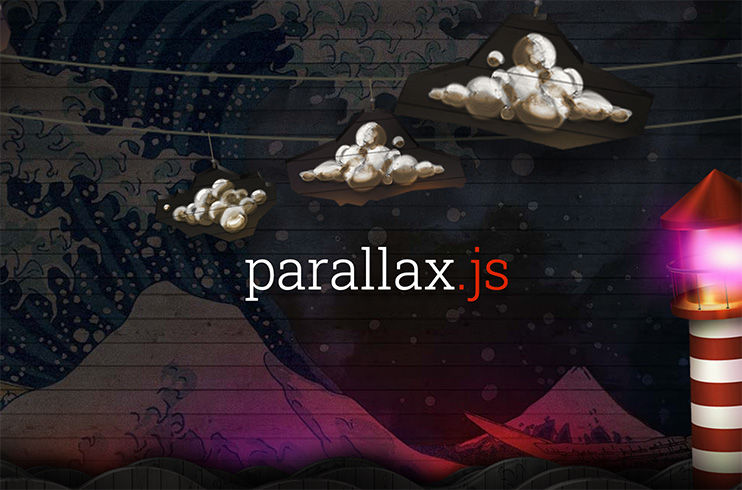
![[fabric.js] 透過 drag and drop API 將圖片拖曳至 fabric.js 的 canvas 後編輯](/assets/upload/1627027730479_0.jpg)