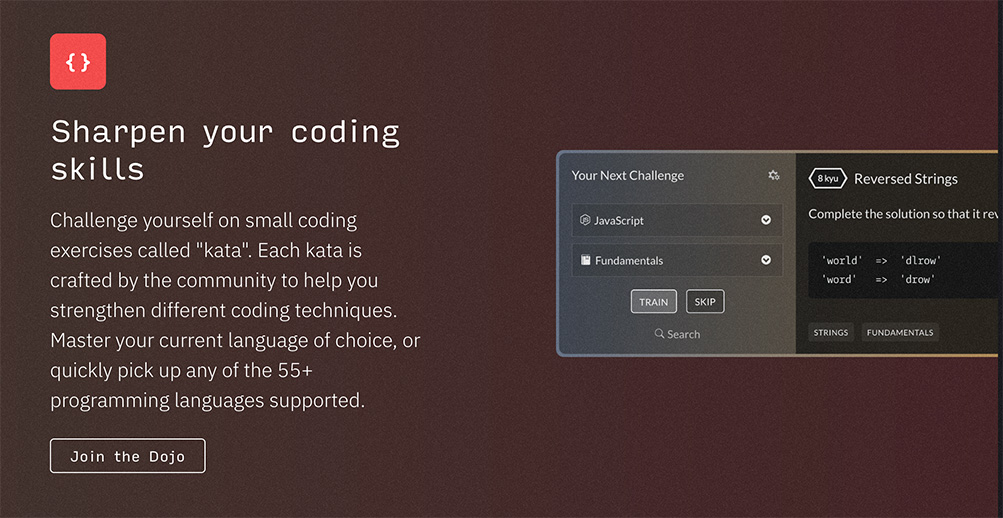續上一篇使用 card 的 component,接著如果我們想要對 component 的元素設定 attribute,可以使用 $attribute 像這樣:
<div {{ $attributes }}>test</div>
接著在使用 component 的時候設定 class name 就可以了:
<x-card title="標題" class="text-danger">
<x-slot name="footer">this is footer</x-slot>
hello component
</x-card>
那如果有時要結合預設的 class name,又有想把變數的帶進去的需求,可以用 merge 來結合預設的 class name:
<div {{ $attributes->merge(['class' => 'text-'.$type]) }}>test</div>
在帶進 component 則是這樣:
<x-card title="標題" type="danger" class="py-2">
<x-slot name="footer">this is footer</x-slot>
hello component
</x-card>這樣那個區塊就會變成以下的樣子:
<div class="text-danger py-2">
以下是在不同條件使用不同 class 的方法:
<div {{ $attributes->class(['p-4', 'bg-red' => $hasError]) }}>
{{ $message }}
</div>
要結合不同 attribute 的方法:
<button {{ $attributes->class(['p-4'])->merge(['type' => 'button']) }}>
{{ $slot }}
</button>
不設定 class name:
<button {{ $attributes->merge(['type' => 'button']) }}>
{{ $slot }}
</button>使用 component 的地方:
<x-button type="submit">
Submit
</x-button>
使用 filter 過濾內容:
{{ $attributes->filter(fn ($value, $key) => $key == 'foo') }}
設定以某(不以)個字串開始:
{{ $attributes->whereStartsWith('wire:model') }}
{{ $attributes->whereDoesntStartWith('wire:model') }}
基於以上條件的第一筆:
{{ $attributes->whereStartsWith('wire:model')->first() }}
判斷是否有某個 class:
@if ($attributes->has('class'))
<div>Class attribute is present</div>
@endif
取得 class name:
{{ $attributes->get('class') }}









![[PHP] 檢查特定網址是否存在](/assets/upload/1590906011930_0.jpg)
![[WordPress Plugin] Menu Image- 簡單幫你的網站選單加上圖示或圖片](/assets/upload/1613481490813_0.png)