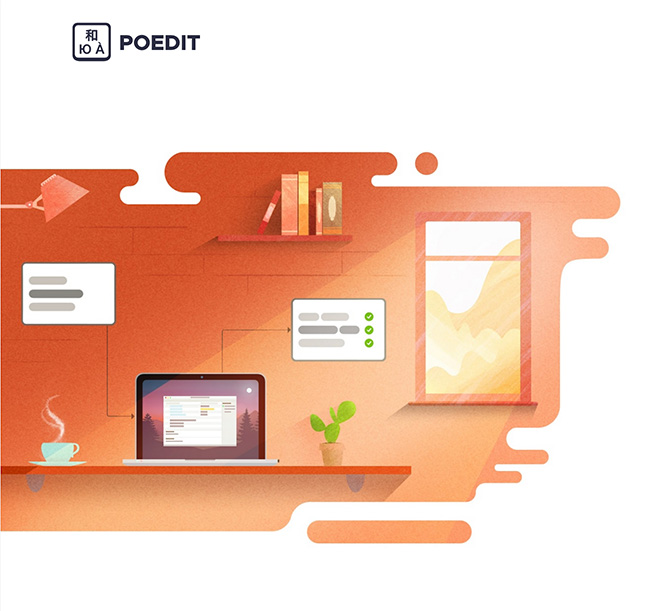要在 WordPress 的搜尋結果頁面中顯示搜尋的條件,你可以自訂搜索結果模板。以下是實現這一目標的一般步驟:
-
建立自訂搜索結果模板: 首先,你需要在你的 WordPress 主題中建立一個自訂搜索結果模板。你可以複製你主題中的
search.php文件,並進行自訂,或者創建一個新的模板文件,例如search-custom.php。 -
編輯自訂搜索結果模板: 在你的自訂搜索結果模板文件中,你可以使用 WordPress 的搜索查詢來獲取搜尋條件,然後在搜索結果中顯示它。通常情況下,你可以使用
get_search_query()函數來獲取搜尋條件。例如:
<?php
get_header();
?>
<section id="primary" class="content-area">
<main id="main" class="site-main">
<h1 class="page-title">搜尋結果:<?php echo get_search_query(); ?></h1>
<?php if (have_posts()) : while (have_posts()) : the_post(); ?>
<!-- 在這裡顯示搜索結果 -->
<article>
<h2><a href="<?php the_permalink(); ?>"><?php the_title(); ?></a></h2>
<div class="entry-content">
<?php the_excerpt(); ?>
</div>
</article>
<?php endwhile; else : ?>
<p>找不到符合條件的結果:<?php echo get_search_query(); ?></p>
<?php endif; ?>
</main>
</section>
<?php
get_sidebar();
get_footer();
?>-
在上面的範例中,
get_search_query()用來獲取搜尋查詢,並在頁面標題和搜索結果中顯示它。 -
將搜索結果模板關聯到搜索結果頁面: 最後,你需要確保 WordPress 使用你的自訂搜索結果模板。你可以在 WordPress 後台的「外觀」 > 「小工具」中編輯搜尋小工具,然後選擇你的自訂模板。在外觀 > 小工具中找到「搜尋」小工具,編輯它時,你應該可以看到一個選項來選擇搜索結果模板。
完成這些步驟後,你的搜索結果頁面應該能夠顯示搜索的條件,讓使用者知道他們正在查看哪個搜索條件的結果。請根據你的主題和設計進行必要的樣式和版面設定。








![[WordPress] 利用 the_archive_title() 取得匯整頁(archive.php) 的標題](/assets/upload/1613481490813_0.png)