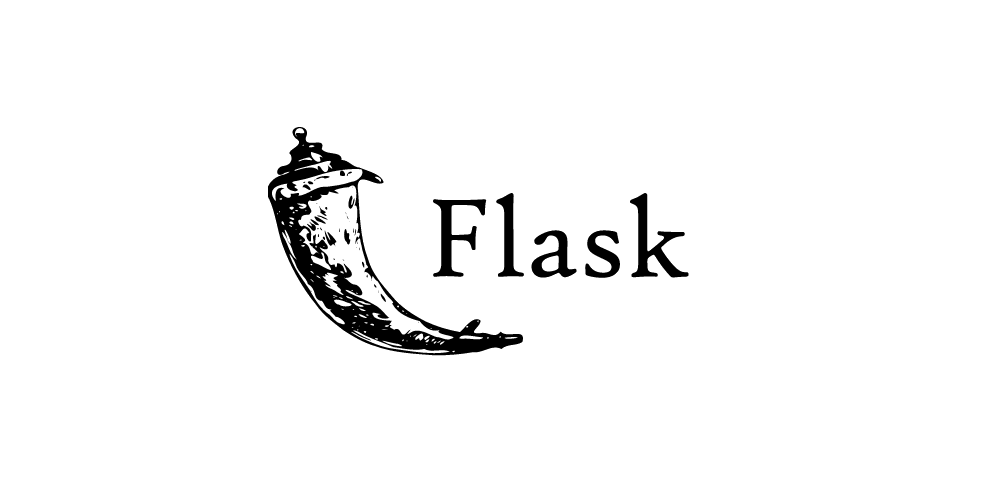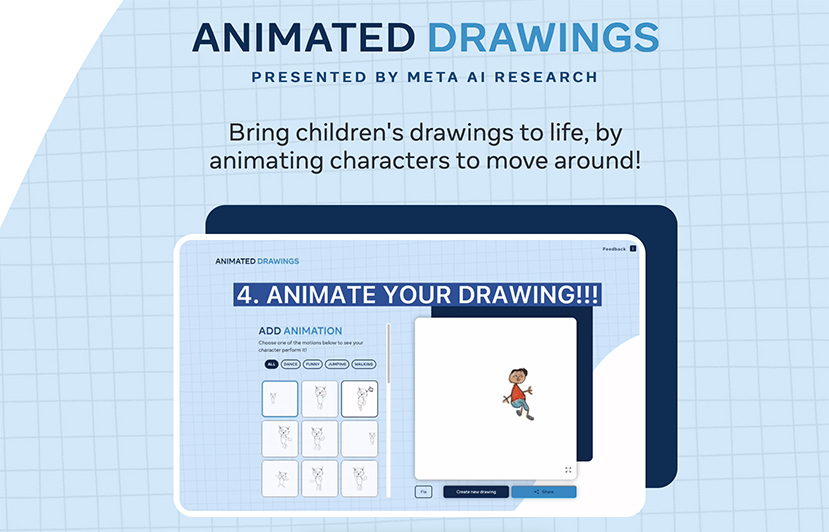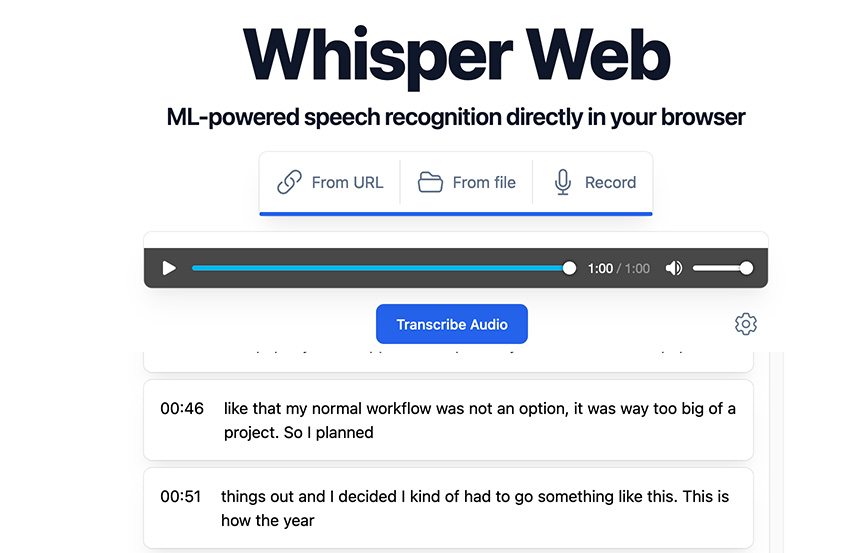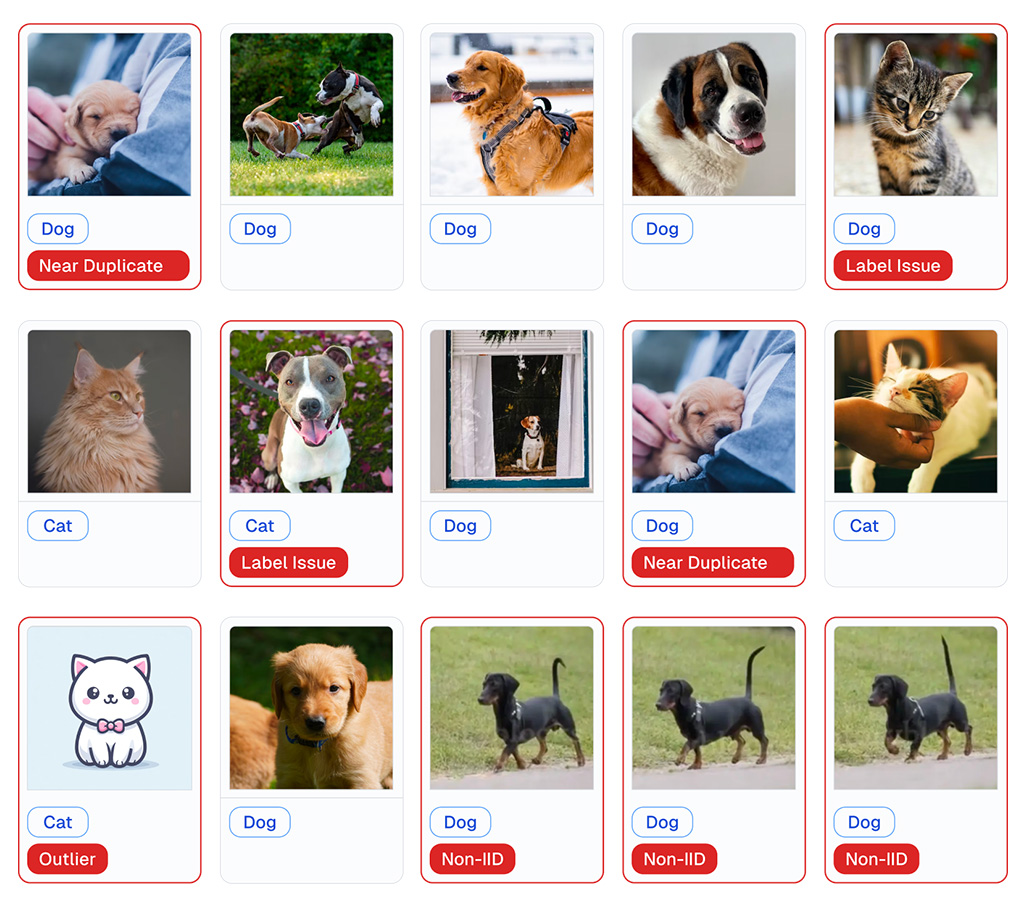在 Flask 我們可以藉由設定路由(route) 來指定網址與內容,像是基本的如下:
from flask import Flask
app = Flask(__name__)
@app.route("/")
def hello_world():
return "Hello, World!"
可是這樣我們如果要顯示比較複雜的內容時,就會很難維護,於是在 Flask 我們會使用其樣板來製作,要讀取樣板會像這樣寫:
@app.route('/')
def index():
return render_template('home.html' )
這樣在 / 的路徑時,就會去讀取 templates/home.html 的樣板了。
在讀取樣板時也可以帶入變數,像是我要定義標題:
@app.route('/')
def index():
title = "我的標題"
return render_template('home.html', title=title )
就可以把變數帶到樣板,帶進去時在 home.html 只要在 html 裡要顯示的地方把變數放進去像是:
<title>{{ title }}</title>就好了。
也可以用 , 分別帶入多個變數。