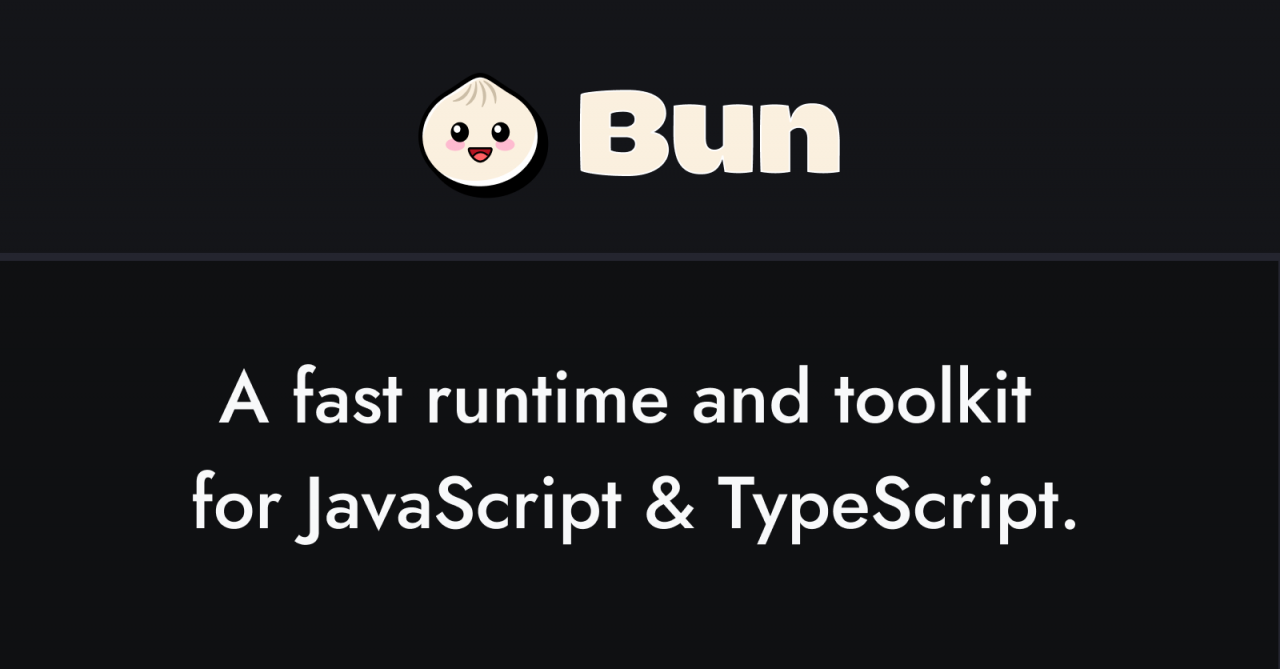AMP 也有提供圖片輪播功能讓開發者可以放到網頁上,首先要先讀入這段 js:
<script async custom-element="amp-carousel" src="https://cdn.ampproject.org/v0/amp-carousel-0.1.js"></script>
基本的用法:
使用 amp-carousel 的標籤,再設定 type="carousel" 後,只要把圖片放進去就可以了。
<amp-carousel height="300" layout="fixed-height" type="carousel" role="region" aria-label="Basic usage carousel">
<amp-img src="/static/samples/img/image1.jpg" width="400" height="300" alt="a sample image"></amp-img>
<amp-img src="/static/samples/img/image2.jpg" width="400" height="300" alt="another sample image"></amp-img>
<amp-img src="/static/samples/img/image3.jpg" width="400" height="300" alt="and another sample image"></amp-img>
</amp-carousel>
設定 type="slide" 就可以變成輪播
<amp-carousel width="400" height="300" layout="responsive" type="slides" role="region" aria-label="type='slides' carousel">
<amp-img src="/static/samples/img/image1.jpg" width="400" height="300" layout="responsive" alt="a sample image"></amp-img>
<amp-img src="/static/samples/img/image2.jpg" width="400" height="300" layout="responsive" alt="another sample image"></amp-img>
<amp-img src="/static/samples/img/image3.jpg" width="400" height="300" layout="responsive" alt="and another sample image"></amp-img>
</amp-carousel>
加上 autoplay 的屬性就能讓他自動播放,並可在 delay 設定每張停留時間:
<amp-carousel width="400" height="300" layout="responsive" type="slides" autoplay delay="2000" role="region" aria-label="Carousel with autoplay">
<amp-img src="/static/samples/img/image1.jpg" width="400" height="300" layout="responsive" alt="a sample image"></amp-img>
<amp-img src="/static/samples/img/image2.jpg" width="400" height="300" layout="responsive" alt="another sample image"></amp-img>
<amp-img src="/static/samples/img/image3.jpg" width="400" height="300" layout="responsive" alt="and another sample image"></amp-img>
</amp-carousel>
設定 data-next-button-aria-label 和 data-next-previous-aria-label 的屬性就能設定切換按鈕的文字內容。
<amp-carousel type="slides"
width="450"
height="300"
controls
autoplay
delay="3000" data-next-button-aria-label="Go to next slide"
data-previous-button-aria-label="Go to previous slide"
role="region"
aria-label="Looping carousel">
<amp-img src="/static/inline-examples/images/image1.jpg"
width="450"
height="300"></amp-img>
<amp-img src="/static/inline-examples/images/image2.jpg"
width="450"
height="300"></amp-img>
<amp-img src="/static/inline-examples/images/image3.jpg"
width="450"
height="300"></amp-img>
</amp-carousel>
設定好後 AMP 就會自動生成 UI,有需要修改樣式的都可以再去看 HTML 的內容後做修改。
參考:amp-carousel








![[Vue.js] 使用 v-cloak 解決 Vue Instance 顯示變數的問題](/assets/upload/1583563899683_0.jpg)
![[D3.js] 資料視覺化的利器- D3.js 安裝與基本教學](/assets/upload/1622463755482_0.png)
![[Laravel] 在 component 中傳遞變數到 js 框架](/assets/upload/1625921864379_0.jpg)
![[AMP] 使用 amp-form 傳遞表單資料](/assets/upload/1582725719080_0.jpg)
![[Disqus API] 取得最新留言](/assets/upload/1642681865812_0.jpg)