說明在 Vue 製作點擊列表標頭調整排序的做法。
| 功能 | 實作方式 |
|---|---|
| 表格資料 | 使用 ref() 儲存原始資料 |
| 排序欄位 | sortKey 儲存目前排序欄位 |
| 升冪/降冪 | sortAsc 控制排序方向 |
| 排序邏輯 | 用 computed() 建立排序後的陣列 |
HTML 部分
<template>
<table class="table table-bordered">
<thead>
<tr>
<th @click="sortBy('name')">
姓名
<span v-if="sortKey === 'name'">
<i :class="sortAsc ? 'fa fa-arrow-up' : 'fa fa-arrow-down'"></i>
</span>
</th>
<th @click="sortBy('email')">
Email
<span v-if="sortKey === 'email'">
<i :class="sortAsc ? 'fa fa-arrow-up' : 'fa fa-arrow-down'"></i>
</span>
</th>
<th @click="sortBy('height')">
身高
<span v-if="sortKey === 'height'">
<i :class="sortAsc ? 'fa fa-arrow-up' : 'fa fa-arrow-down'"></i>
</span>
</th>
<th @click="sortBy('weight')">
體重
<span v-if="sortKey === 'weight'">
<i :class="sortAsc ? 'fa fa-arrow-up' : 'fa fa-arrow-down'"></i>
</span>
</th>
</tr>
</thead>
<tbody>
<tr v-for="(person, index) in sortedPeople" :key="index">
<td>{{ person.name }}</td>
<td>{{ person.email }}</td>
<td>{{ person.height }}</td>
<td>{{ person.weight }}</td>
</tr>
</tbody>
</table>
</template>
<script setup> 排序邏輯
import { ref, computed } from 'vue'
// 假資料:姓名、email、身高(cm)、體重(kg)
const people = ref([
{ name: '王小明', email: '[email protected]', height: 172, weight: 68 },
{ name: '陳美麗', email: '[email protected]', height: 160, weight: 54 },
{ name: '李志強', email: '[email protected]', height: 180, weight: 75 },
{ name: '張惠君', email: '[email protected]', height: 165, weight: 60 }
])
const sortKey = ref('')
const sortAsc = ref(true)
// 切換排序欄位
const sortBy = (key) => {
if (sortKey.value === key) {
sortAsc.value = !sortAsc.value
} else {
sortKey.value = key
sortAsc.value = true
}
}
// 排序後的資料
const sortedPeople = computed(() => {
const list = [...people.value]
if (!sortKey.value) return list
return list.sort((a, b) => {
const valA = a[sortKey.value]
const valB = b[sortKey.value]
if (valA < valB) return sortAsc.value ? -1 : 1
if (valA > valB) return sortAsc.value ? 1 : -1
return 0
})
})
這樣就可以點擊列表的標頭去做資料內容排序,如果不是用表格,只要在對應的地方觸發 method 就好了。








![[Vue.js] Component 的運用](/assets/upload/1583563899683_0.jpg)

![[Alpine.js] 指示詞 (Directive)應用之二](/assets/upload/1619937404772_0.jpg)

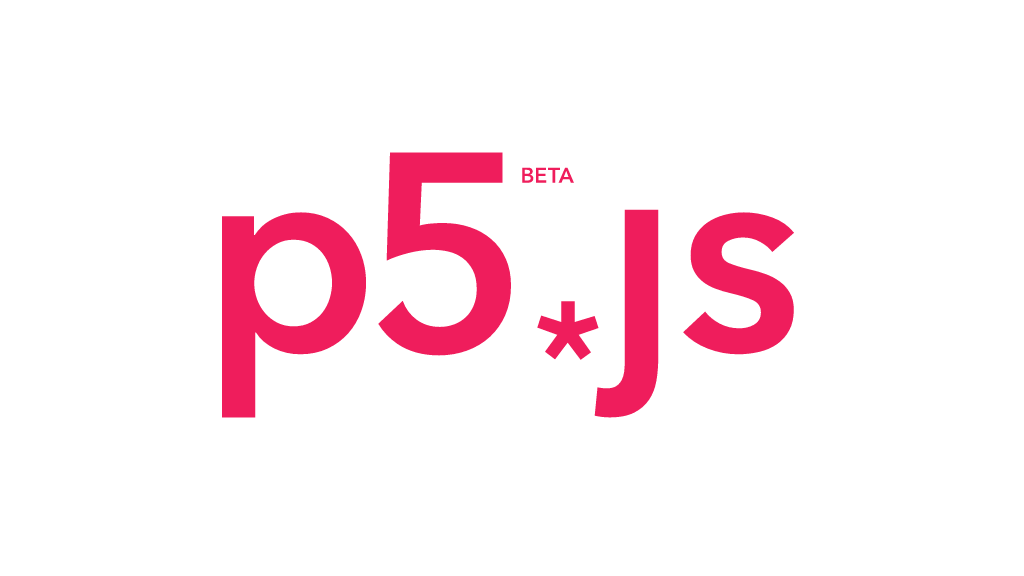
![[jQuery] 跳離 $.each 迴圈的方法](/assets/upload/1588088792122_0.jpg)

