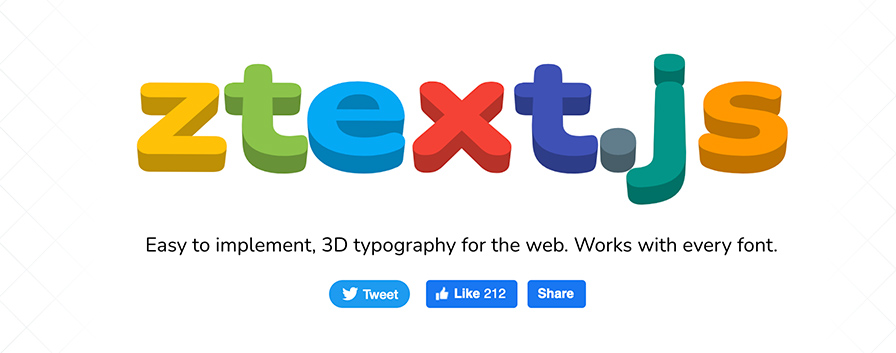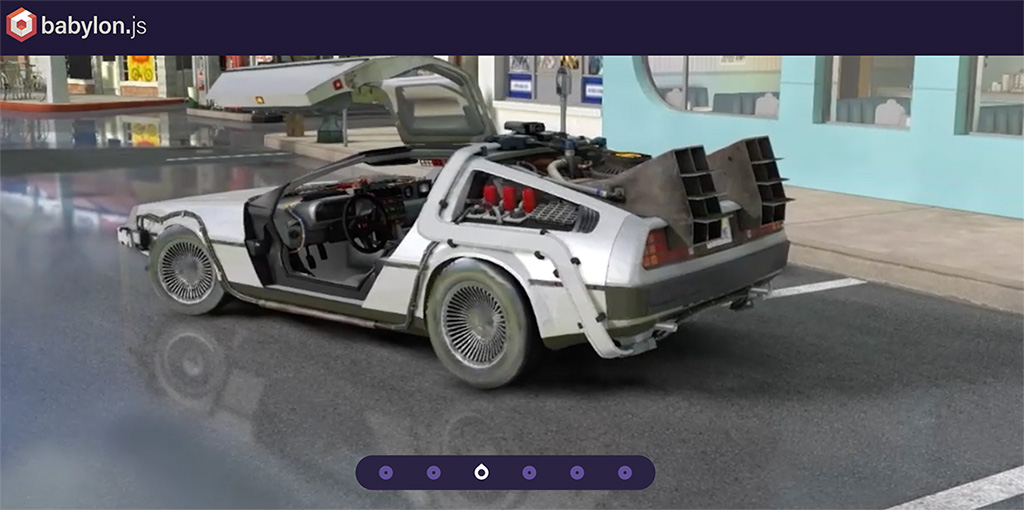在 Html 中,我們是可以透過 href="#aaa" 滑到對應的錨點,但如果不希望網址上出現 #(hash),在 Vue 裡面可以這樣做:
在模板中,使用錨點鏈接指向要滾動到的位置:
<a href="#about" @click.prevent="scrollToAbout">前往關於</a>在 Vue 元件中,定義 scrollToAbout 方法,使用 JavaScript 來滾動到指定位置:
methods: {
scrollToAbout() {
const aboutElement = document.querySelector('#about'); // 獲取要滾動到的元素
if (aboutElement) {
aboutElement.scrollIntoView({ behavior: 'smooth' }); // 使用平滑滾動到元素
}
}
}
上述程式碼中,scrollToAbout 方法首先使用 document.querySelector 獲取具有 id 為 "about" 的元素,然後使用 scrollIntoView 方法將頁面滾動到該元素的位置,使用 behavior: 'smooth' 選項來實現平滑滾動效果。
這種方法不需要 Vue Router,但需要一些額外的 JavaScript 代碼來處理滾動操作。請注意,滾動到的元素必須具有唯一的 id,以便通過 querySelector 找到它。








![[Vue.js] component 狀態保留- keep-alive](/assets/upload/1583563899683_0.jpg)

![[Alpine.js] 指示詞 (Directive)應用之一](/assets/upload/1619937404772_0.jpg)
![[jQuery] 透過網址的 hash 滑到指定的頁面位置](/assets/upload/1588088792122_0.jpg)