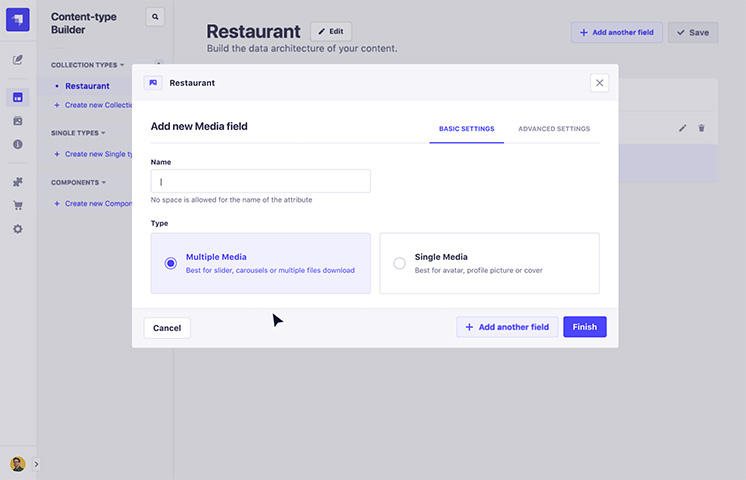如果想要使用 facebook 登入自己做的網站的話,首先我們需要先到 facebook developer 申請一個 app。
接著需要在 app 裡設定要登入的網域:

設定好了開始來做 fb 的登入,我們使用 javascript SDK,首先要在頁面上放上這段初始化的程式碼:
FB.init({
appId : '{your-app-id}', //你的 facebook app id
status : true,
xfbml : true,
version : 'v7.0' // 版號,撰寫本文的時候已經到 7.0 版了
});
接著在頁面上放上一顆你客製化的 fb 按鈕如下,並在點擊下去的時候使用 facebook 的範例程式碼:
FB.login(function(response) {
if (response.authResponse) {
//這邊可以做登入成功後要做的事,像我就會把使用者登入狀態存到 session 去
let userID = response.authResponse.userID;
console.log('Welcome! Fetching your information.... ');
FB.api('/me', function(response) {
console.log('Good to see you, ' + response.name + '.');
});
} else {
console.log('User cancelled login or did not fully authorize.');
}
});
如果有想要要多一點權限的話可以像這樣設定:
FB.login(function(response) {
// handle the response
}, {
scope: 'email',
return_scopes: true
});
要登出的話只要像這樣呼叫 api 就好了
FB.logout(function(response) {
// user is now logged out
});
參考:
facebook login
facebook logout








![[Vue.js] v-for 與列表](/assets/upload/1583563899683_0.jpg)
![[jQuery] 使用 .on 將事件綁到動態產生的元素上](/assets/upload/1588088792122_0.jpg)