一般要客製化 WordPress 樣板我們可以選擇自己修改 PHP 或者透過 Elementor 這類的所見即所得編輯器來編輯,而如果想要修改已經套用 Elementor 的頁面,則可以使用 shortcode 來讓我們把自訂的 PHP 程式碼放到 Elementor 中,使用方法如下:
Step1:在 functions.php 的檔案中加入自訂的 PHP 程式碼:
// Shortcode to output custom PHP in Elementor
function wpc_elementor_shortcode( $atts ) {
echo "This is my custom PHP output in Elementor!";
}
add_shortcode( 'my_elementor_php_output', 'wpc_elementor_shortcode');
其中 my_elementor_php_output 是用來識別自訂程式碼的名稱,以及內容可以修改你要的樣子。
Step2:在 Elementor 編輯器加入 shortcode
接著在 Elementor 找到短代碼,拖曳至頁面中
接著加入 shortcode:[my_elementor_php_output],這樣就能把自己撰寫的 PHP 程式碼加入頁面了。
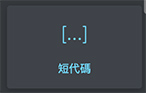








![[PHP] str_word_count- 計算單詞數目](/assets/upload/1590906011930_0.jpg)
![[WordPress] 取得文章圖片(feature images) 的網址- get_the_post_thumbnail_url()](/assets/upload/1613481490813_0.png)
![[WordPress Plugin] Nextend Social Login and Register- 透過社群登入並說明用 google 登入的方法](/assets/upload/1644325267381_0.jpg)


