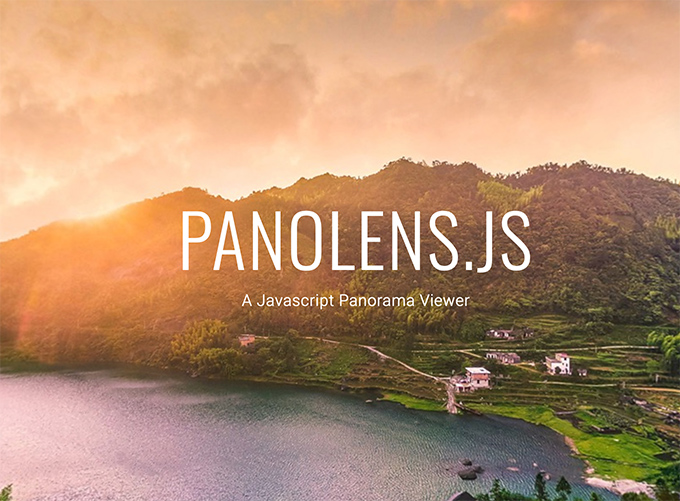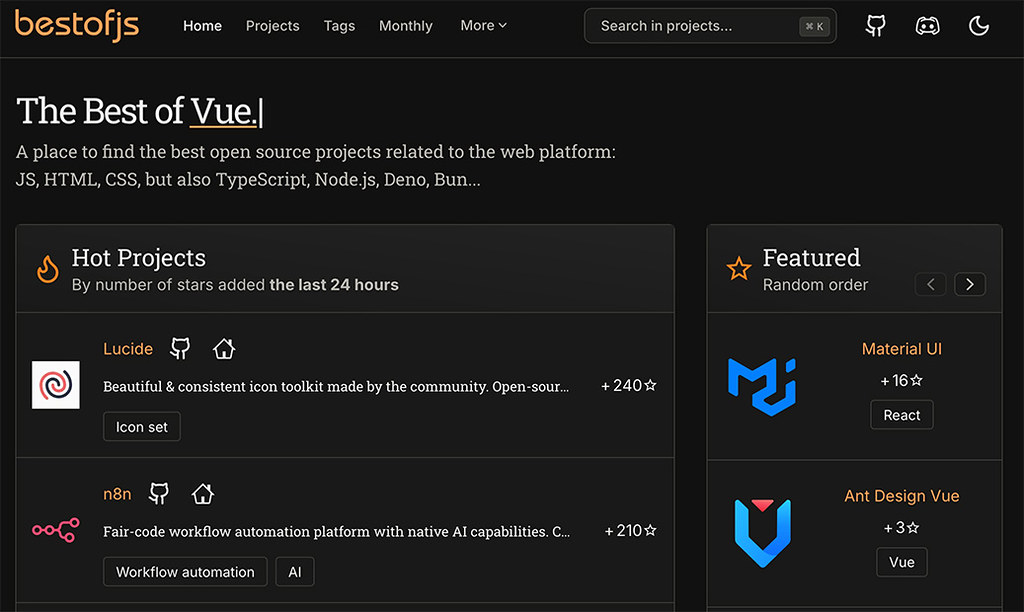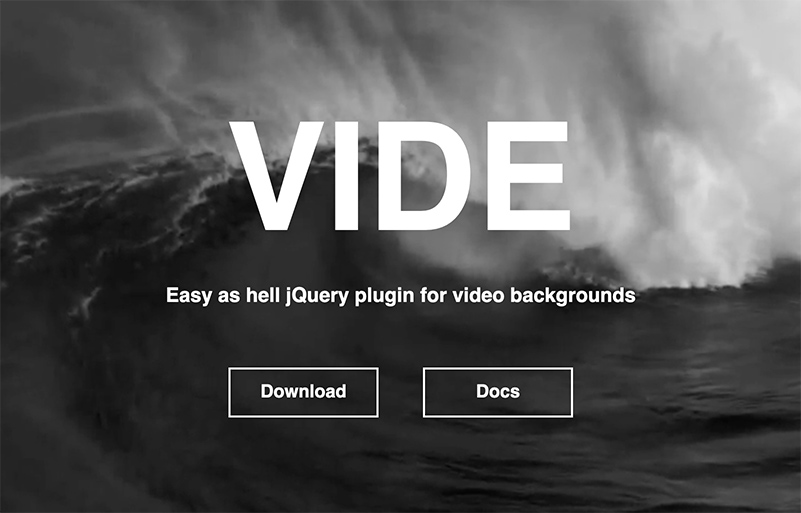
Vide 是一個簡單好用的 jQuery 影片背景播放套件,可以參考此 Demo
只要讀入後透過 data 屬性設定即可:
<div style="width: 1000px; height: 500px;"
data-vide-bg="path/to/video" data-vide-options="loop: false, muted: false, position: 0% 0%">
</div>或是使用 jQuery 設定
$('#myBlock').vide('path/to/video', {
...options...
});
option 可以設定的值為以下:
{
volume: 1,
playbackRate: 1,
muted: true,
loop: true,
autoplay: true,
position: '50% 50%', // Similar to the CSS `background-position` property.
posterType: 'detect', // Poster image type. "detect" — auto-detection; "none" — no poster; "jpg", "png", "gif",... - extensions.
resizing: true, // Auto-resizing, read: https://github.com/VodkaBears/Vide#resizing
bgColor: 'transparent', // Allow custom background-color for Vide div,
className: '' // Add custom CSS class to Vide div
}
更多的使用方法及設定可以參考官方的文件說明。








![[CodeIgniter] 使用 reCAPTCHA 驗證(包含 AJAX) 教學](/assets/upload/1598766168885_0.jpg)

![[javascript] 移除陣列物件裡有重複的值的方法](/assets/upload/1584021529831_0.jpg)