做網站一定會有遇到需要做捲動一次滑鼠滾輪頁面就捲動一頁的效果,如果要這個效果可以參考 Pageable 這隻 javascript library。
使用方法就是讀入後:
https://unpkg.com/pageable@latest/dist/pageable.min.js配置 html
<div id="container">
<div data-anchor="Page 1"></div>
<div data-anchor="Page 2"></div>
<div data-anchor="Page 3"></div>
<div data-anchor="Page 4"></div>
....
</div>再去使用它就好了
new Pageable("#container");
可以參考文件帶入需要的參數客製化。
new Pageable("#container", {
childSelector: "[data-anchor]" // CSS3 selector string for the pages
anchors: [], // define the page anchors
pips: true, // display the pips
animation: 300, // the duration in ms of the scroll animation
delay: 0, // the delay in ms before the scroll animation starts
throttle: 50, // the interval in ms that the resize callback is fired
orientation: "vertical", // or horizontal
swipeThreshold: 50, // swipe / mouse drag distance (px) before firing the page change event
freeScroll: false, // allow manual scrolling when dragging instead of automatically moving to next page
navPrevEl: false, // define an element to use to scroll to the previous page (CSS3 selector string or Element reference)
navNextEl: false, // define an element to use to scroll to the next page (CSS3 selector string or Element reference)
infinite: false, // enable infinite scrolling (from 0.4.0)
slideshow: { // enable slideshow that cycles through your pages automatically (from 0.4.0)
interval: 3000, // time in ms between page change,
delay: 0 // delay in ms after the interval has ended and before changing page
},
events: {
wheel: true, // enable / disable mousewheel scrolling
mouse: true, // enable / disable mouse drag scrolling
touch: true, // enable / disable touch / swipe scrolling
keydown: true, // enable / disable keyboard navigation
},
easing: function(currentTime, startPos, endPos, interval) {
// the easing function used for the scroll animation
return -endPos * (currentTime /= interval) * (currentTime - 2) + startPos;
},
onInit: function() {
// do something when the instance is ready
},
onUpdate: function() {
// do something when the instance updates
},
onBeforeStart: function() {
// do something before scrolling begins
},
onStart: function() {
// do something when scrolling begins
},
onScroll: function() {
// do something during scroll
},
onFinish: function() {
// do something when scrolling ends
},
});








![[Vue.js] 在 vue 抓到網址上的參數(URL Parameters) 與偵測參數變化的方法](/assets/upload/1583563899683_0.jpg)
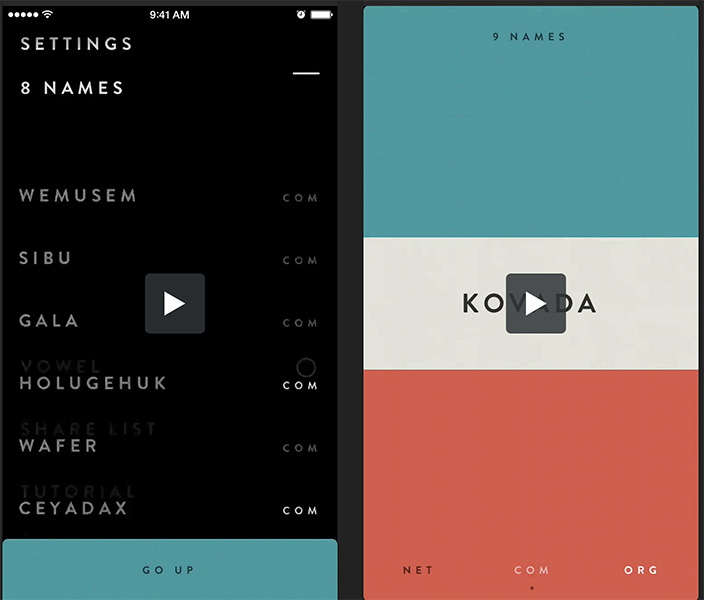
![[jQuery Plugin] onepageNav.js 選單與捲動位置的互動效果](/assets/upload/1588088792122_0.jpg)
![[Web Components] Wired Elements 有趣的手寫風格 UI 元件](/assets/upload/1671415554645_0.jpg)



