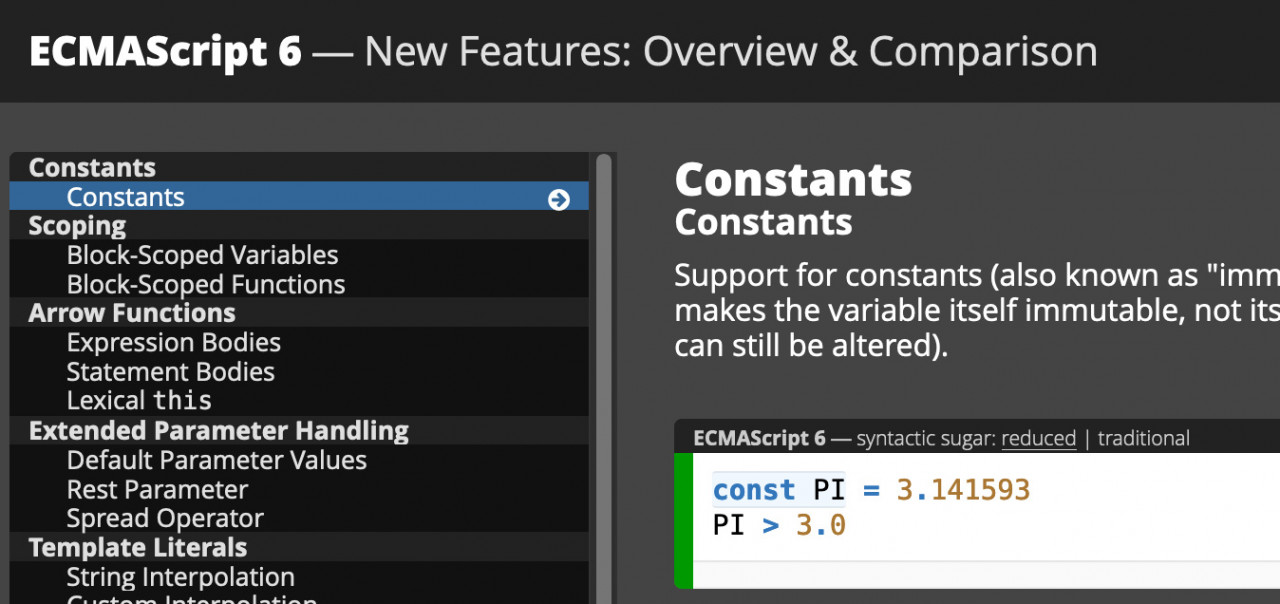要在 vue 裡面使用非同步讀取資料的功能,可以使用 axios 這個官方推薦的工具,可以先到 axios 官網觀看文件。
要使用的話可以透過 npm install:
$ npm install axios
或使用 cdn
<script src="https://cdn.jsdelivr.net/npm/axios/dist/axios.min.js">script>
<script src="https://unpkg.com/axios/dist/axios.min.js">script>
接著參考官方的文件 call api 就可以了:
axios.get('/user?ID=12345')
.then(function (response) {
// handle success
console.log(response);
})
.catch(function (error) {
// handle error
console.log(error);
})
.then(function () {
// always executed
});
// Optionally the request above could also be done as
axios.get('/user', {
params: {
ID: 12345
}
})
.then(function (response) {
console.log(response);
})
.catch(function (error) {
console.log(error);
})
.then(function () {
// always executed
});
post 的方法
axios.post('/user', {
firstName: 'Fred',
lastName: 'Flintstone'
})
.then(function (response) {
console.log(response);
})
.catch(function (error) {
console.log(error);
});
也可以使用 FormData() 的方式傳遞:
let bodyFormData = new FormData();
bodyFormData.append('location', 'taipei');
bodyFormData.append('name', 'Joe');
axios({
method: "post",
url: "myurl",
data: bodyFormData,
headers: { "Content-Type": "multipart/form-data" },
})
.then(function (response) {
//handle success
console.log(response);
})
.catch(function (response) {
//handle error
console.log(response);
});
回傳的資料會長得像這樣,主要要去處理 data 裡面的東西。
{
// `data` is the response that was provided by the server
data: {},
// `status` is the HTTP status code from the server response
status: 200,
// `statusText` is the HTTP status message from the server response
statusText: 'OK',
// `headers` the HTTP headers that the server responded with
// All header names are lower cased and can be accessed using the bracket notation.
// Example: `response.headers['content-type']`
headers: {},
// `config` is the config that was provided to `axios` for the request
config: {},
// `request` is the request that generated this response
// It is the last ClientRequest instance in node.js (in redirects)
// and an XMLHttpRequest instance in the browser
request: {}
}









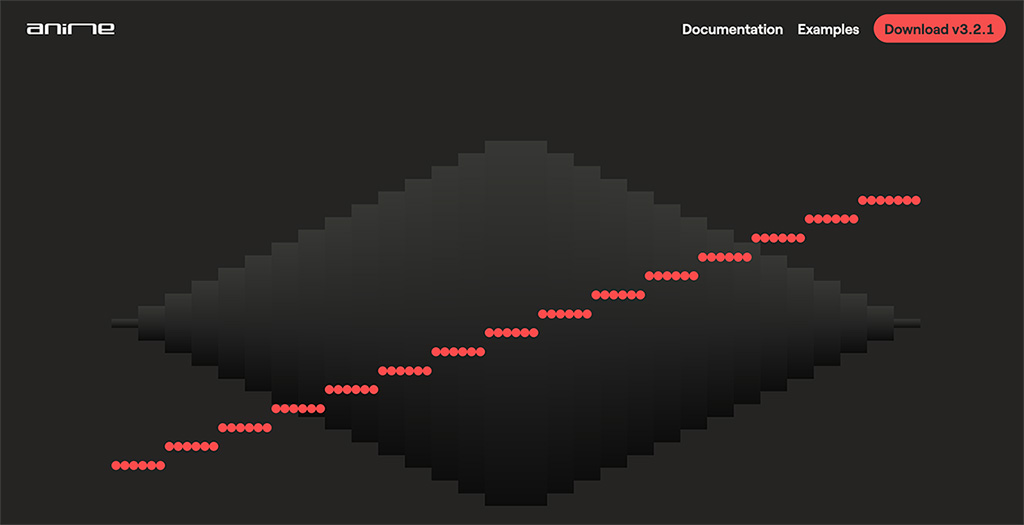
![[AMP] 使用 amp-date-display 來顯示與取得時間](/assets/upload/1582725719080_0.jpg)
![[javascript] 回上一頁與前往下一頁語法](/assets/upload/1584021529831_0.jpg)