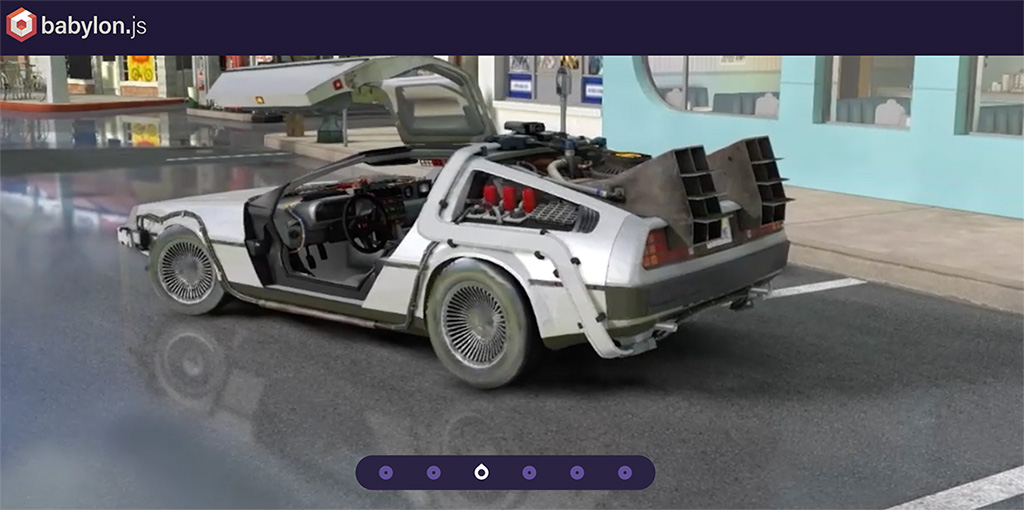說明一下如何在網站上使用 google OAuth 登入。
Step 1 取得 Client ID
要在網站使用 google 的 API 登入要先取得 Client ID,以下是取得方法:
1. 到 Google Cloud 建立一個專案,或是使用既有專案也可以。
2. 選擇 API 和服務 -> 憑證 -> 建立憑證 -> OAuth 用戶端 ID
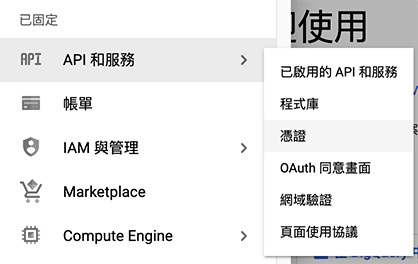

3. 填入必要資訊
首次設定會需要再設定名稱,使用者那些的,就依序設定就好了。
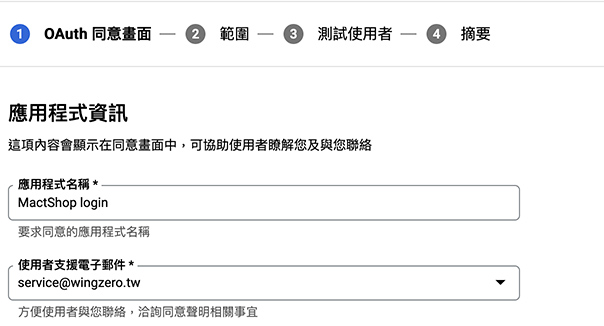


4. 設定要存取的網域
這邊要設定你要利用 google 登入功能的網域,不然會無法使用。


設定成功後可以記住用戶端 ID,之後會用到
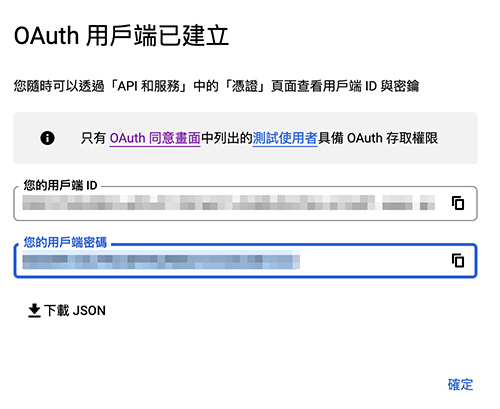
Step 2 在網站登入
1. 讀入 API script
<script src="https://accounts.google.com/gsi/client" async defer></script>2. 加入 google 登入按鈕,可以使用 HTML 或 javacript,並可以做一定程度的客製化,以下是 HTML 的用法。
<div id="g_id_onload"
data-client_id="YOUR_GOOGLE_CLIENT_ID"
data-login_uri="https://your.domain/your_login_endpoint"
data-auto_prompt="false">
</div>
<div class="g_id_signin"
data-type="standard"
data-size="large"
data-theme="outline"
data-text="sign_in_with"
data-shape="rectangular"
data-logo_alignment="left">
</div>
這邊要把 YOUR_GOOGLE_CLIENT_ID 換成先前申請好的用戶端 ID。
3. 設定登入後的事件。
在這邊會把呼叫 API 後的事件丟到 handleCallback,所以我們可以先看一下會抓到什麼
function handleCallback(response) {
console.log(response);
}
回傳的內容大致如下:
{
"clientId": "...",
"credential": "...",
"select_by": "btn"
}
我們要的資訊會在 credential 內,這個是 base64 的 JWT Token,需要透過解碼才能拿到使用者資料,這邊使用 stackoverflow 上的 code 來處理。
function parseJwt (token) {
var base64Url = token.split('.')[1];
var base64 = base64Url.replace(/-/g, '+').replace(/_/g, '/');
var jsonPayload = decodeURIComponent(atob(base64).split('').map(function(c) {
return '%' + ('00' + c.charCodeAt(0).toString(16)).slice(-2);
}).join(''));
return JSON.parse(jsonPayload);
};
function handleCallback(response) {
const data = parseJwt(response.credential);
console.log(data);
}
處理後的資料就很好閱讀了,就可以在裡面抓到你要的內容:
{
"iss": "https://accounts.google.com", // The JWT's issuer
"nbf": ,
"aud": "", // Your server's client ID
"sub": "", // The unique ID of the user's Google Account
"hd": "gmail.com", // If present, the host domain of the user's GSuite email address
"email": "", // The user's email address
"email_verified": true, // true, if Google has verified the email address
"azp": "",
"name": "",
// If present, a URL to user's profile picture
"picture": "https://lh3.googleusercontent.com/a-/e2718281828459045235360uler",
"given_name": "",
"family_name": "",
"iat": xxx, // Unix timestamp of the assertion's creation time
"exp": xxx, // Unix timestamp of the assertion's expiration time
"jti": "xxx"
}
最後記得要正式使用一定要把應用程式發布,發布前要通過驗證,再照著 google 的提示設定就好。
參考:
[JS] Google 第三方登入 API - GSI








![[Vue.js] Vue 的條件判斷- v-if 與 v-show](/assets/upload/1583563899683_0.jpg)